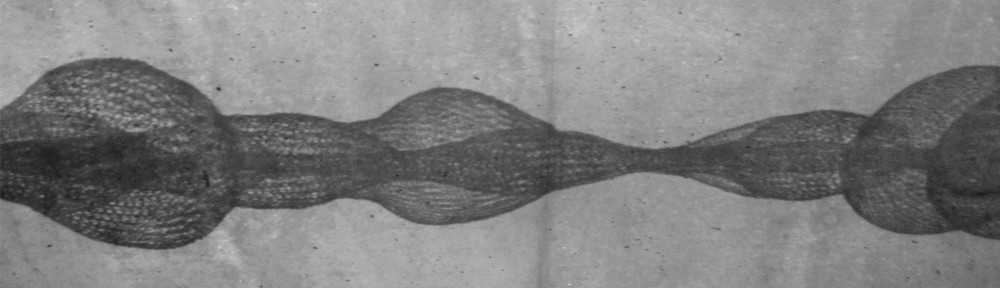Mendeley
1) Getting Started with Mendeley : https://www.youtube.com/watch?v=Gv6_HuCYExM
2) How to Add References to Mendeley: https://www.youtube.com/watch?v=FRv-n-FRigQ
3) Using Mendeley for Students Part 1: https://www.youtube.com/watch?v=TIXWwS9lV1I
Note
To add pdfs of papers to your Mendeley database:
1) Create a folder where all your pdfs of papers will live henceforth. Place pdfs within this folder.
2) Drag and drop all files into your Mendeley desktop. Note that if you move files around after loading them into your mendeley library, you’ll have relink the pdfs to the references by hand.
EndNote
1 a (Macintosh Version) How To Use EndNote in 6 Minutes https://www.youtube.com/watch?v=FhKqHvqXoVk
or
1 b (Windows Version) How To Use EndNote in 7 Minutes https://www.youtube.com/watch?v=lnqPjjKwEPK
2) Importing references from PubMed into EndNote https://www.youtube.com/watch?v=lQPAnox_1l4
3) How to Use EndNote in Microsoft Word: https://www.youtube.com/watch?v=r1w2CcxN3KY